
CSSPLAY
Doing it with style

Doing it with style
 Dr Terry SmithHead of Department Graphics, Art & Media
Dr Terry SmithHead of Department Graphics, Art & Media
 Ms Pauline JonesHead of Department, Fashion and Textiles
Ms Pauline JonesHead of Department, Fashion and Textiles
 Mr William FreemanDeputy Head of the College of Engineering
Mr William FreemanDeputy Head of the College of Engineering
 Dr Sarah SmileSchool Business Manager
Dr Sarah SmileSchool Business Manager
 Mrs Mollie WatsonAssociate Professor in Astronomy
Mrs Mollie WatsonAssociate Professor in Astronomy
 Mr Brian CharlesSenior Lecturer in Biological Physics
Mr Brian CharlesSenior Lecturer in Biological Physics
 Dr James IsherwoodDeputy Head of the College of Science
Dr James IsherwoodDeputy Head of the College of Science
Another demonstration using CSS shapes. This one demonstrates that shapes can be animated.
So seven hexagonal shapes with text 'inside' and a hover effect to show the portraits within the hexagons. The portraits are hidden because their initial 'shape' has no area, but animates to the same hexagonal shape as the containing element on hover.
Each hexagon is also a link.
<div class="wrapper">
<a href="#a" class="container p1">
<img class="right" src="hexagon/hex-blank.png">
<img class="left" src="hexagon/hex-blank.png">
<span>Dr Terry Smith</span>Head of Department Graphics, Art & Media
<div class="panel"></div>
</a>
<a href="#b" class="container p2">
<img class="right" src="hexagon/hex-blank.png">
<img class="left" src="hexagon/hex-blank.png">
<span>Ms Pauline Jones</span>Head of Department, Fashion and Textiles
<div class="panel"></div>
</a>
<a href="#c" class="container p3">
<img class="right" src="hexagon/hex-blank.png">
<img class="left" src="hexagon/hex-blank.png">
<span>Mr William Freeman</span>Deputy Head of the College of Engineering
<div class="panel"></div>
</a>
<a href="#d" class="container p4">
<img class="right" src="hexagon/hex-blank.png">
<img class="left" src="hexagon/hex-blank.png">
<span>Dr Sarah Smile</span>School Business Manager
<div class="panel"></div>
</a>
<a href="#e" class="container p5">
<img class="right" src="hexagon/hex-blank.png">
<img class="left" src="hexagon/hex-blank.png">
<span>Mrs Mollie Watson</span>Associate Professor in Astronomy
<div class="panel"></div>
</a>
<a href="#f" class="container p6">
<img class="right" src="hexagon/hex-blank.png">
<img class="left" src="hexagon/hex-blank.png">
<span>Mr Brian Charles</span>Senior Lecturer in Biological Physics
<div class="panel"></div>
</a>
<a href="#g" class="container p7">
<img class="right" src="hexagon/hex-blank.png">
<img class="left" src="hexagon/hex-blank.png">
<span>Dr James Isherwood</span>Deputy Head of the College of Science
<div class="panel"></div>
</a>
</div>
.wrapper {
position:relative;
display:block;
width:458px;
height:442px;
margin:20px auto;
}
.container {
display:block;
overflow:hidden;
position:absolute;
cursor:pointer;
text-decoration:none;
color:#000;
background:#bbb;
text-align:center;
font:normal 13px/16px arial, sans-serif;
width:152px; height:176px;
-webkit-shape-outside: polygon(76px 0, 152px 44px, 152px 132px, 76px 176px, 0 132px, 0 44px);
-webkit-clip-path: polygon(76px 0, 152px 44px, 152px 132px, 76px 176px, 0 132px, 0 44px);
shape-outside: polygon(76px 0, 152px 44px, 152px 132px, 76px 176px, 0 132px, 0 44px);
clip-path: polygon(76px 0, 152px 44px, 152px 132px, 76px 176px, 0 132px, 0 44px);
}
.container span {
display:block;
font:bold 15px/18px arial, sans-serif;
text-transform:uppercase;
text-align:center;
padding:20px 0;
}
.p1 {
left:77px;
top:0;
}
.p2 {
left:230px;
top:0;
}
.p3 {
left:0;
top:133px;
}
.p4 {
left:153px;
top:133px;
}
.p5 {
left:306px;
top:133px;
}
.p6 {
left:77px;
top:266px;
}
.p7 {
left:230px;
top:266px;
}
.left {
width: 76px;
float: left;
-webkit-shape-outside: url("hexagon/hex-left.png");
-webkit-shape-margin: 8px;
shape-outside: url("hexagon/hex-left.png");
shape-margin: 8px;
}
.right {
width: 76px;
float: right;
-webkit-shape-outside: url("hexagon/hex-right.png");
-webkit-shape-margin: 8px;
shape-outside: url("hexagon/hex-right.png");
shape-margin: 8px;
}
.panel {width:152px; height:176px; position:absolute; left:0; top:0; overflow:hidden;
-webkit-shape-outside: polygon(76px 0, 76px 88px, 152px 132px, 76px 88px, 0 132px, 76px 88px);
-webkit-clip-path: polygon(76px 0, 76px 88px, 152px 132px, 76px 88px, 0 132px, 76px 88px);
-webkit-transition:0.75s;
shape-outside: polygon(76px 0, 76px 88px, 152px 132px, 76px 88px, 0 132px, 76px 88px);
clip-path: polygon(76px 0, 76px 88px, 152px 132px, 76px 88px, 0 132px, 76px 88px);
transition:0.75s;
}
.container:hover .panel {
-webkit-shape-outside: polygon(76px 0, 152px 44px, 152px 132px, 76px 176px, 0 132px, 0 44px);
-webkit-clip-path: polygon(76px 0, 152px 44px, 152px 132px, 76px 176px, 0 132px, 0 44px);
shape-outside: polygon(76px 0, 152px 44px, 152px 132px, 76px 176px, 0 132px, 0 44px);
clip-path: polygon(76px 0, 152px 44px, 152px 132px, 76px 176px, 0 132px, 0 44px);
}
.p1 .panel {background:url(hexagon/face1.jpg);}
.p2 .panel {background:url(hexagon/face2.jpg);}
.p3 .panel {background:url(hexagon/face3.jpg);}
.p4 .panel {background:url(hexagon/face4.jpg);}
.p5 .panel {background:url(hexagon/face5.jpg);}
.p6 .panel {background:url(hexagon/face6.jpg);}
.p7 .panel {background:url(hexagon/face7.jpg);}
You may use this method on your personal 'non-profit' web site without seeking my permission.
A link back to CSS PLAY is always appreciated.
Commercial usage is also permitted without seeking approval, but I would ask that a donation is considered to support my work on CSS PLAY.
If you are having problems integrating any of my demonstrations into your website then I now offer a service to fault find and correct any errors that you may have introduced.
Please email me for more information.
Your donations keep CSS PLAY running.
If your donation is for the use of a demo then please email me with the demo url after making your donation.
