CSS play - CSS Light Box - Click version
This is the click version of the CSS Light Box that with a little bit of 'expression' can be made to work in IE6. This one does not work in Safari or Google Chrome because of the way they handle mouse clicks.
Just click any of the thumbnail images below to open a larger image which will be centered horizontally on the screen.
Click the white cross to close the large image and reveal the thumbnails again.

 This is where the descriptive text goes, which can be any length you like. This will wrap on to two or three lines as required.
This is where the descriptive text goes, which can be any length you like. This will wrap on to two or three lines as required.

 This is where the descriptive text goes
This is where the descriptive text goes

 This is where the descriptive text goes
This is where the descriptive text goes

 This is where the descriptive text goes
This is where the descriptive text goes

 This is where the descriptive text goes
This is where the descriptive text goes

 This is where the descriptive text goes
This is where the descriptive text goes

 This is where the descriptive text goes
This is where the descriptive text goes

 This is where the descriptive text goes
This is where the descriptive text goes

 This is where the descriptive text goes
This is where the descriptive text goes

 This is where the descriptive text goes
This is where the descriptive text goes

 This is where the descriptive text goes
This is where the descriptive text goes

 This is where the descriptive text goes
This is where the descriptive text goes

 This is where the descriptive text goes
This is where the descriptive text goes

 This is where the descriptive text goes
This is where the descriptive text goes

 This is where the descriptive text goes
This is where the descriptive text goes

 This is where the descriptive text goes
This is where the descriptive text goes

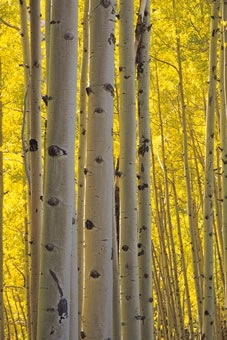 This is where the descriptive text goes
This is where the descriptive text goes

 This is where the descriptive text goes
This is where the descriptive text goes
You can have as many thumbnail images as you like as long as they fit on the screen which has a height of 100%.
You can vary the number in a line and the size of the thumbnails.
In fact it is possible to have variable sized thumbnails.
CommentsBack to Demonstration Index
© 2009 - stu nicholls - cssplay.co.uk